Releasing a private add-on
Releasing a private add-on
When developing an add-on intended for deployment to specific installations, you can use the Marketplace listing setting. By setting your Marketplace listing to private, you can designate specific eLabNext tenants as targets for your add-on release. This ensures that the add-on will be released only to the specified tenants.
This feature allows you to develop a private add-on for your own installation or to create a new add-on for a third-party eLabNext installation. It is important to note that private add-on releases are only supported for customers with a Private Cloud or On-Premises installation.
To successfully set up a private add-on release, configuration is required on both the developer's side and the receiving tenant's side. This documentation will guide you through the necessary steps to ensure a smooth private add-on release.
Private add-on settings for the target installation
To allow a third-party developer to release a private add-on to your installation, it is essential to note once again that your installation must be a Private Cloud or On-Premises installation. You can approve their organization through the system admin panel. Under the Marketplace header, you will find the External repository source button:
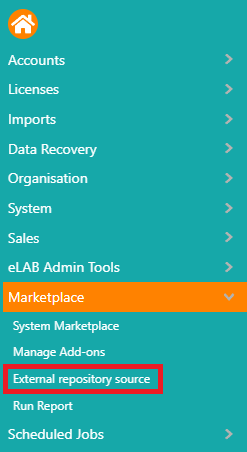
In this window, you can approve organizations, allowing them to release private add-ons to your installation. The Approve organization button will open a pop-up dialogue window where you can enter the developer's unique organization token:
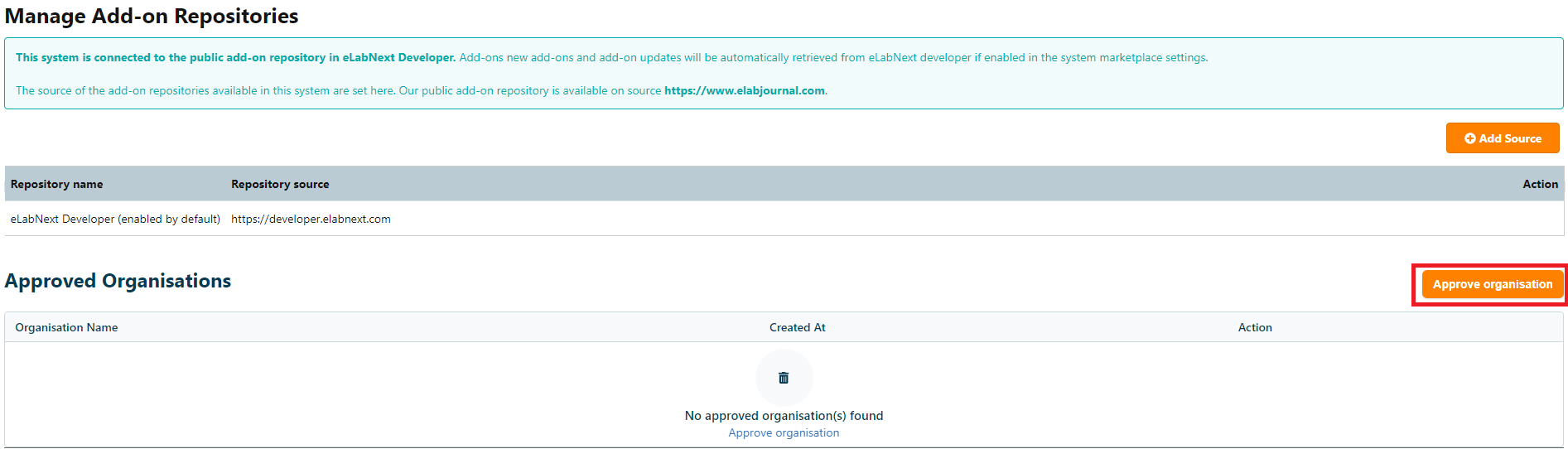
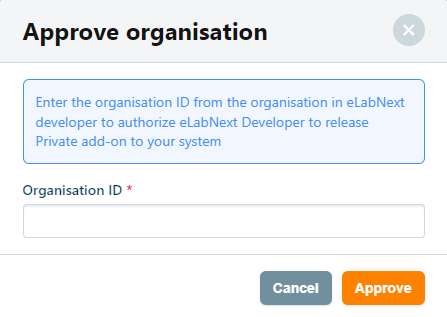
This organization token must be obtained from the developer's organization. Details on how to retrieve this token as a developer will be covered in the developer section of this documentation. Once you successfully add the organization, it will appear in the overview section. Once an organization was approved, only the organization may decide to stop publishing private add-ons to a target installation. With the organization's approval, the developing organization can now set your installation as a target tenant and release the private add-on to your installation without exposing it to the public.
Private add-on settings for the developer
If you want to release an add-on privately to selected tenants, you must set it as a private add-on during add-on creation. Once a private add-on is created, you'll be able to set specific tenants in the add-on configuration (also after the add-on has been published.) under the settings tab.
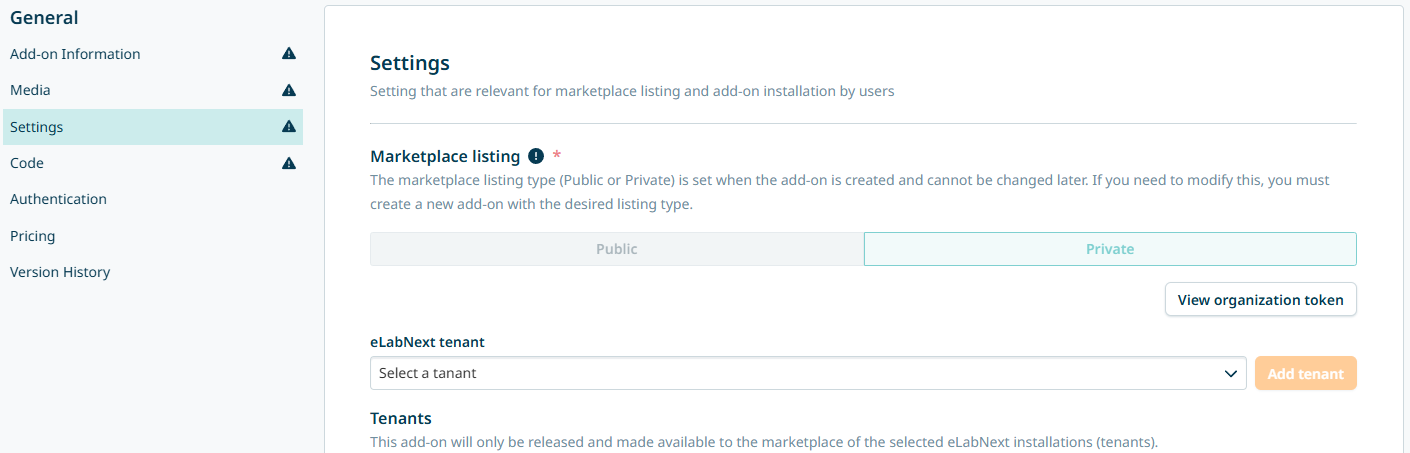
Under the view organisation token button, you can find the unique token needed on the target installation to approve the developer's organisation. The steps for this approval process can be found in the private add-on settings for the target installation section of this documentation. Once the target installation has approved your organisation, their tenant will appear in the Select a tenant dropdown. Selecting and adding the tenant will then show it under the tenants overview, where you can see to which tenant(s) your add-on will be privately deployed upon release.
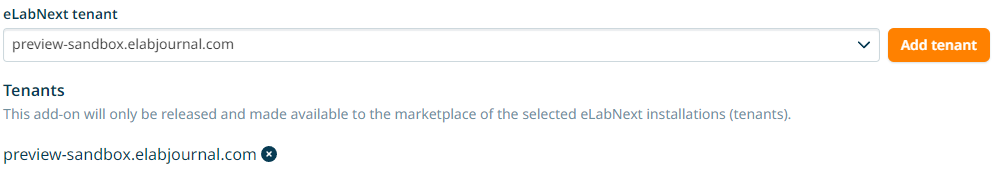
From this tenant overview, you can also remove a tenant when an add-on should no longer be deployed to that specific tenant. With the desired tenants set for your add-on, it can be released privately, making it available on the Marketplace only for the selected tenants.
Updated 5 months ago